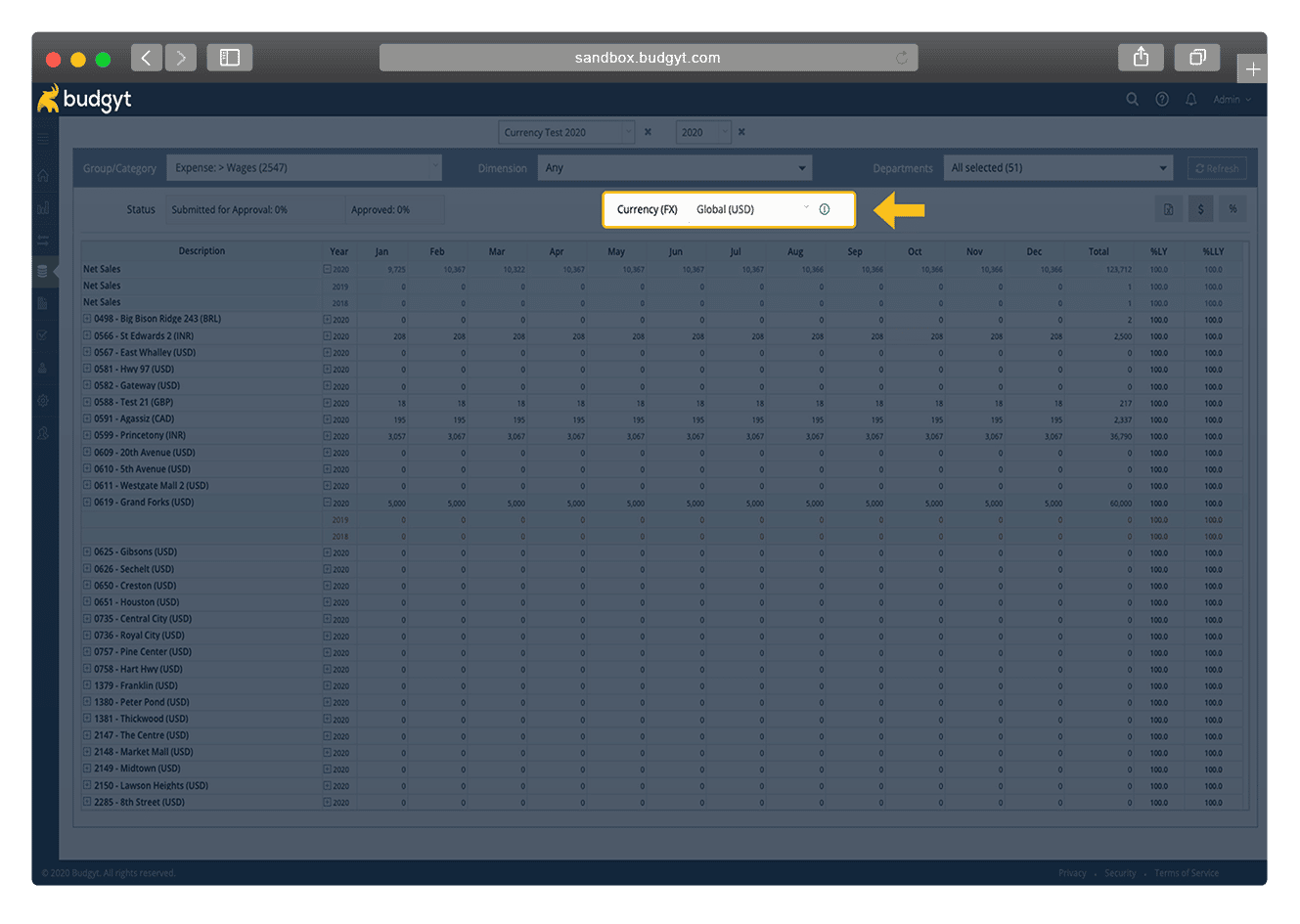
we're simplifying
cross-border budgeting...
(and empowering their collaborative teams...)
Just Released: New Multi-Currency feature
Our customers, like Jason Kempt from United Way, love the ability to drill into the details at the transactional level. It was just a matter of time before our cross-border customers began to ask for the ability to leverage the dimensions and hyperlinking capabilities within our platform while utilizing their respective local currencies for better collaboration with their cross-border teams and a simplified budgeting process.
Our developers seamlessly integrated the new Multi-Currency function across our entire platform, including our dashboards, data-sheets, formulas, and employee modules. Our innovative UI keeps things simple, requiring only one additional step when inputting your data into the data-sheet to take full advantage.
ACTIVATE
Your Admin will need to activate the new Multi-Currency feature in your Global Settings to establish and maintain various currency tables. Currency tables will be available by year, period, and budget.
Note: A default currency will be applied to each department.
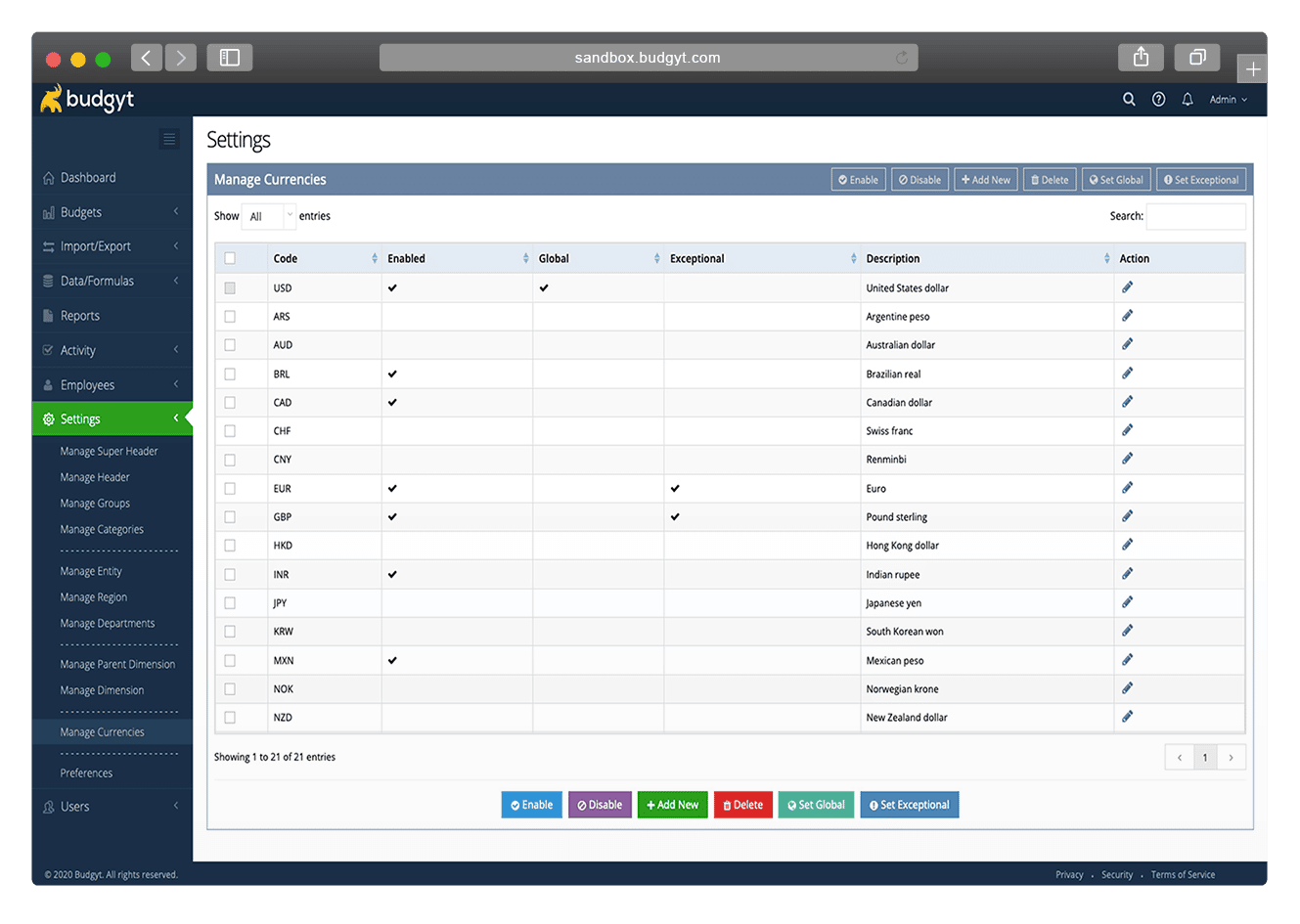
USE
Once activated, Admins and Users will have access to the Multi-Currency feature on any budget or sub-category with the currency of their choosing by selecting their “Local Currency” from the Currency Function (FX) button on the top right.
Note:You can add as many currencies as you wish. Available by default, we’ve included the following currencies: USD, ARS, AUD, BRL, CAD, CHF, CNY, EUR, GBP, HKD, INR, JPY, KRW, MXN, NOK, NZD