This is the perfect tool to give employees access to the data they need from QuickBooks Online, without them being able to access everything else. It’s taken a ton of inquiries off my lap.
Everything Excel tries to do for budgeting – done much, much better – with the database budgeting software built by CFOs who actually understand how it should work.
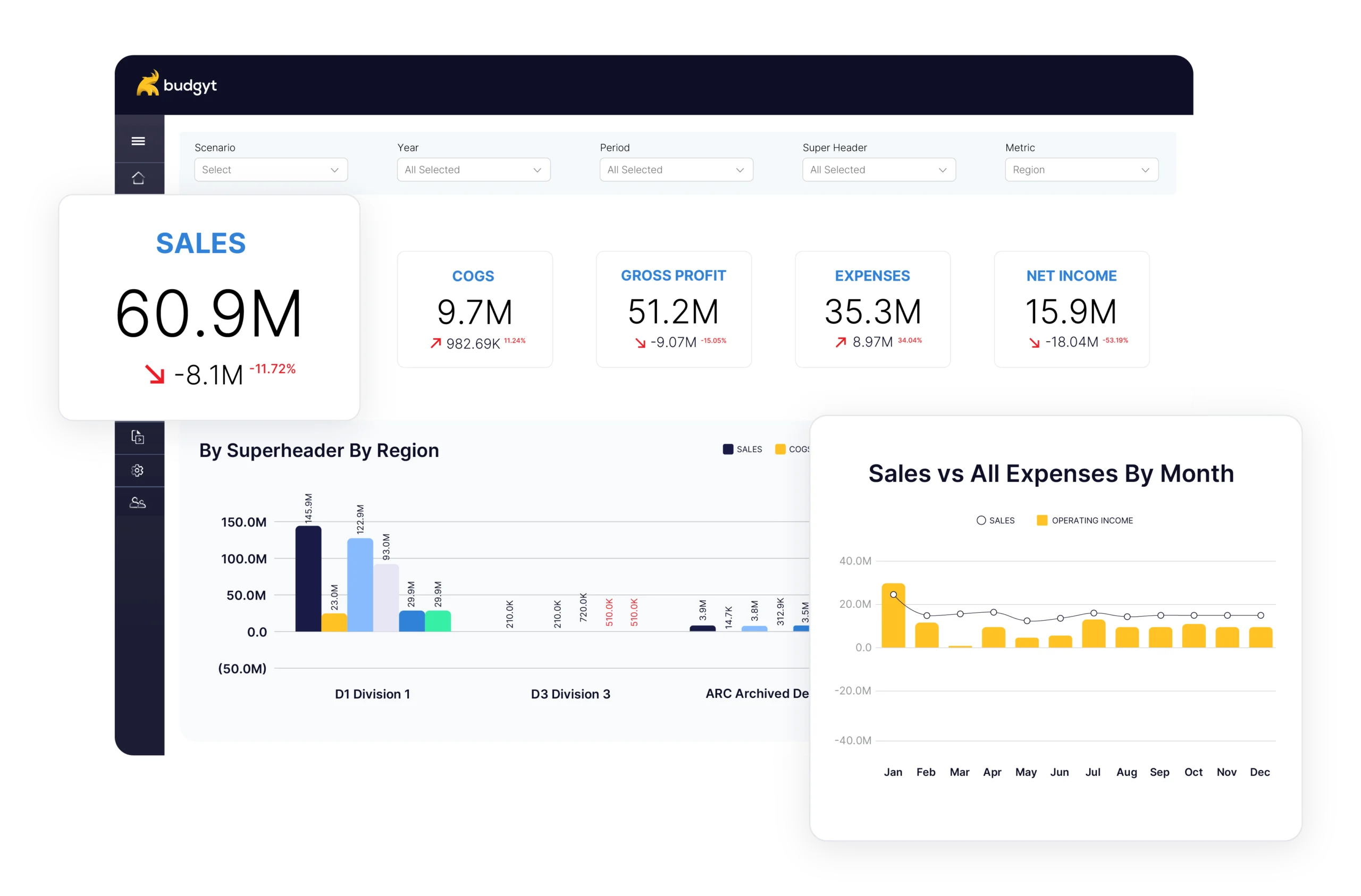

Your complete budgeting lifecycle – from planning to variance analysis to reforecasting – all in one platform.
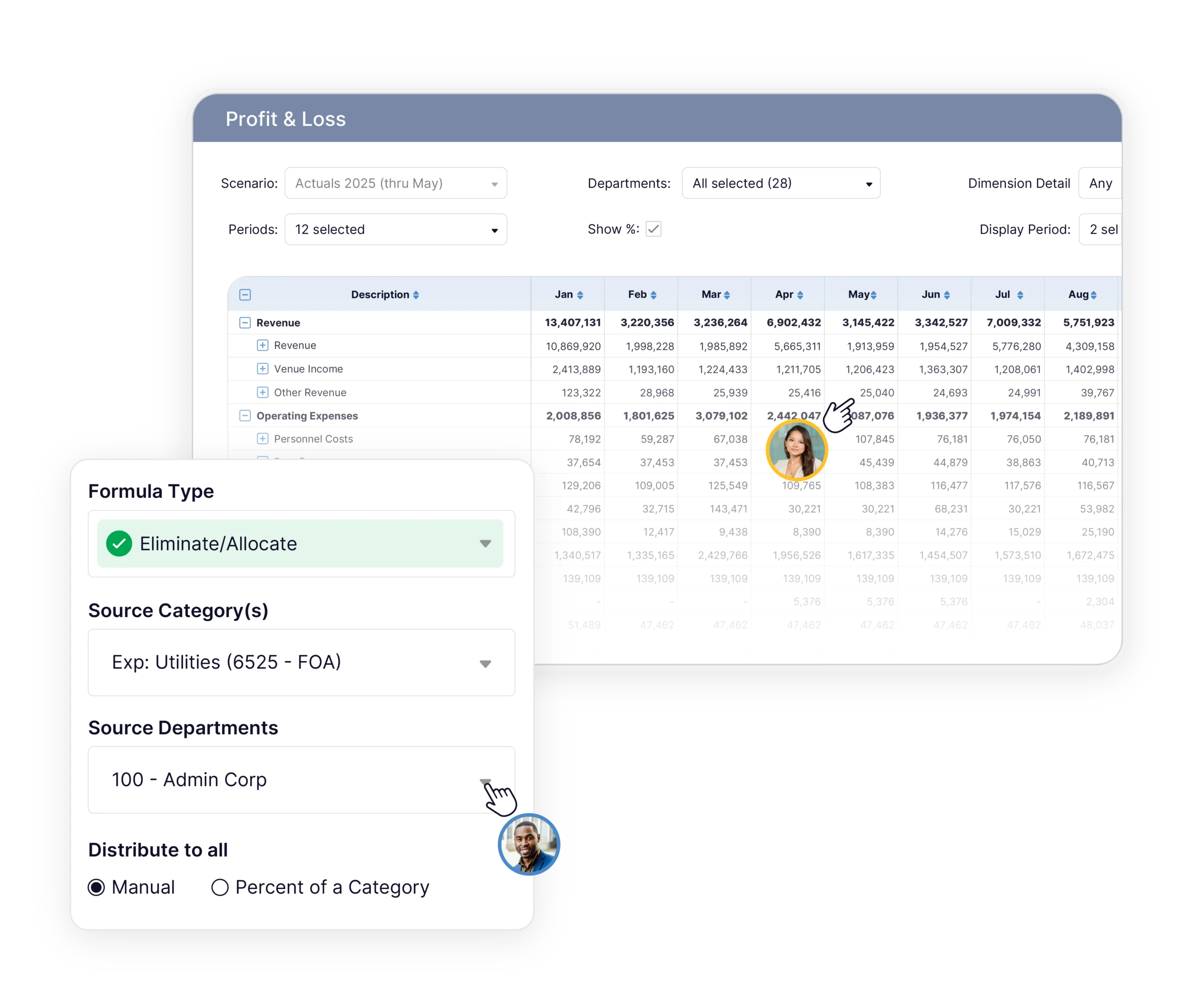
Only with unbreakable formulas, actuals you can actually see and use, unlimited team collaboration and no more circular reference anxiety. Just one quick, simple set-up.
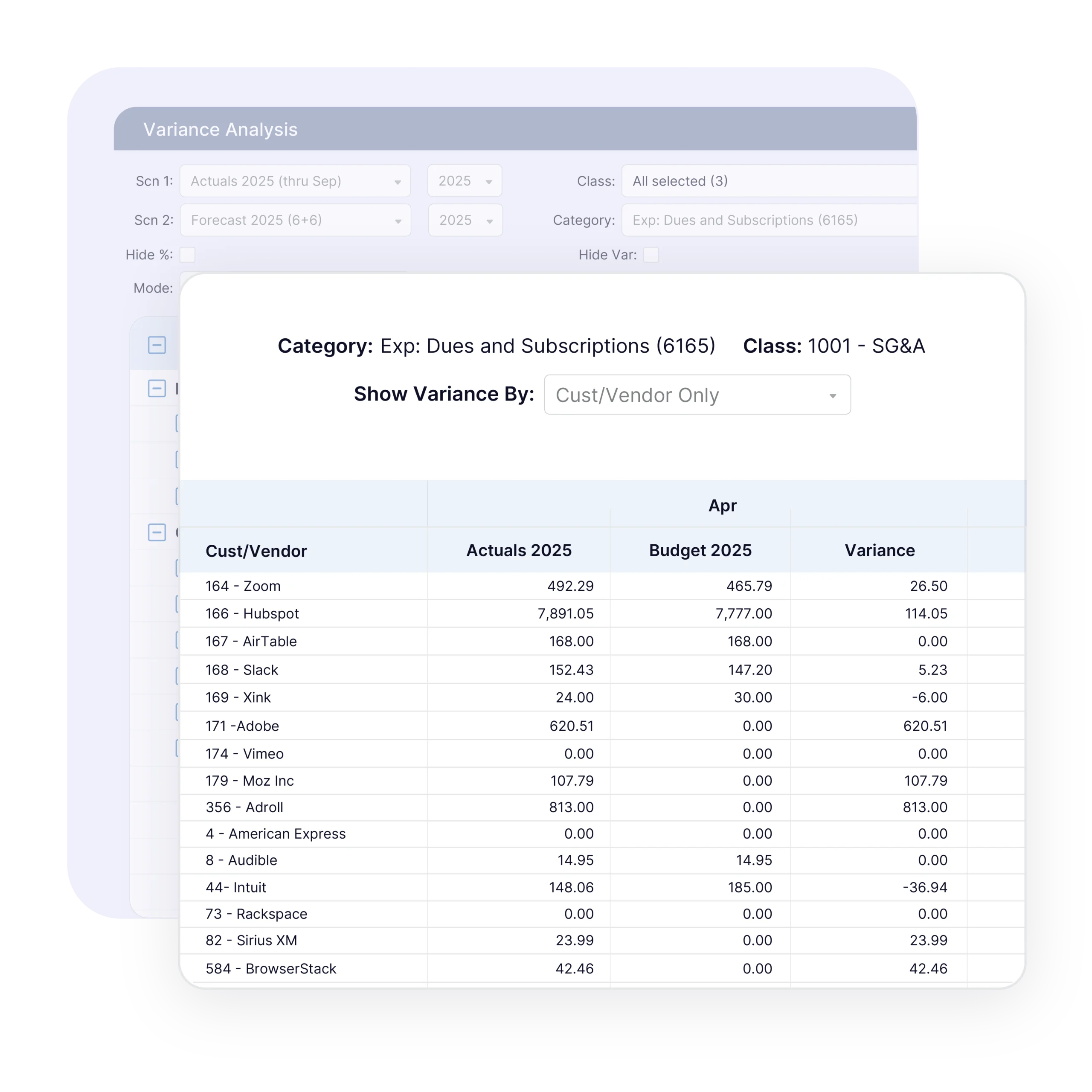
Import your actuals directly into Budgyt and compare variances side-by-side with granular detail on specific vendors, customers, and line items.
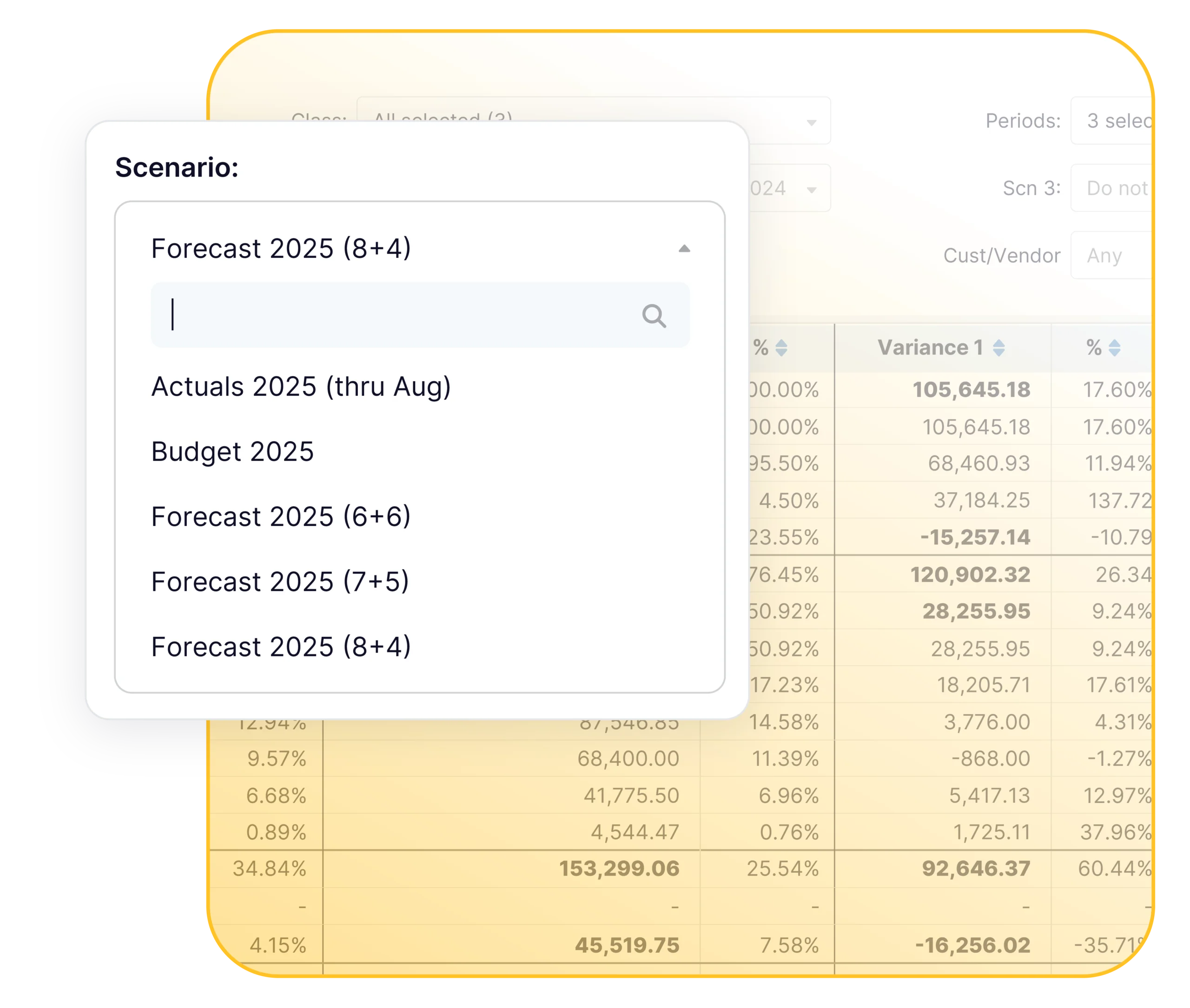
Add real performance data, like three months of actuals plus nine months of updated forecasts, to ditch static annual budgets for adapted reality.
This is the perfect tool to give employees access to the data they need from QuickBooks Online, without them being able to access everything else. It’s taken a ton of inquiries off my lap.

Never use excel for budgeting again. Budgyt took all of those troublesome spreadsheets for each department and cost center and condensed it into an easy way to input, track and view the information.

I am now able to report seamlessly, across multiple jurisdictions with different currencies at the click of a button. In my 4 years of using Budgyt, it’s performed beyond my expectations
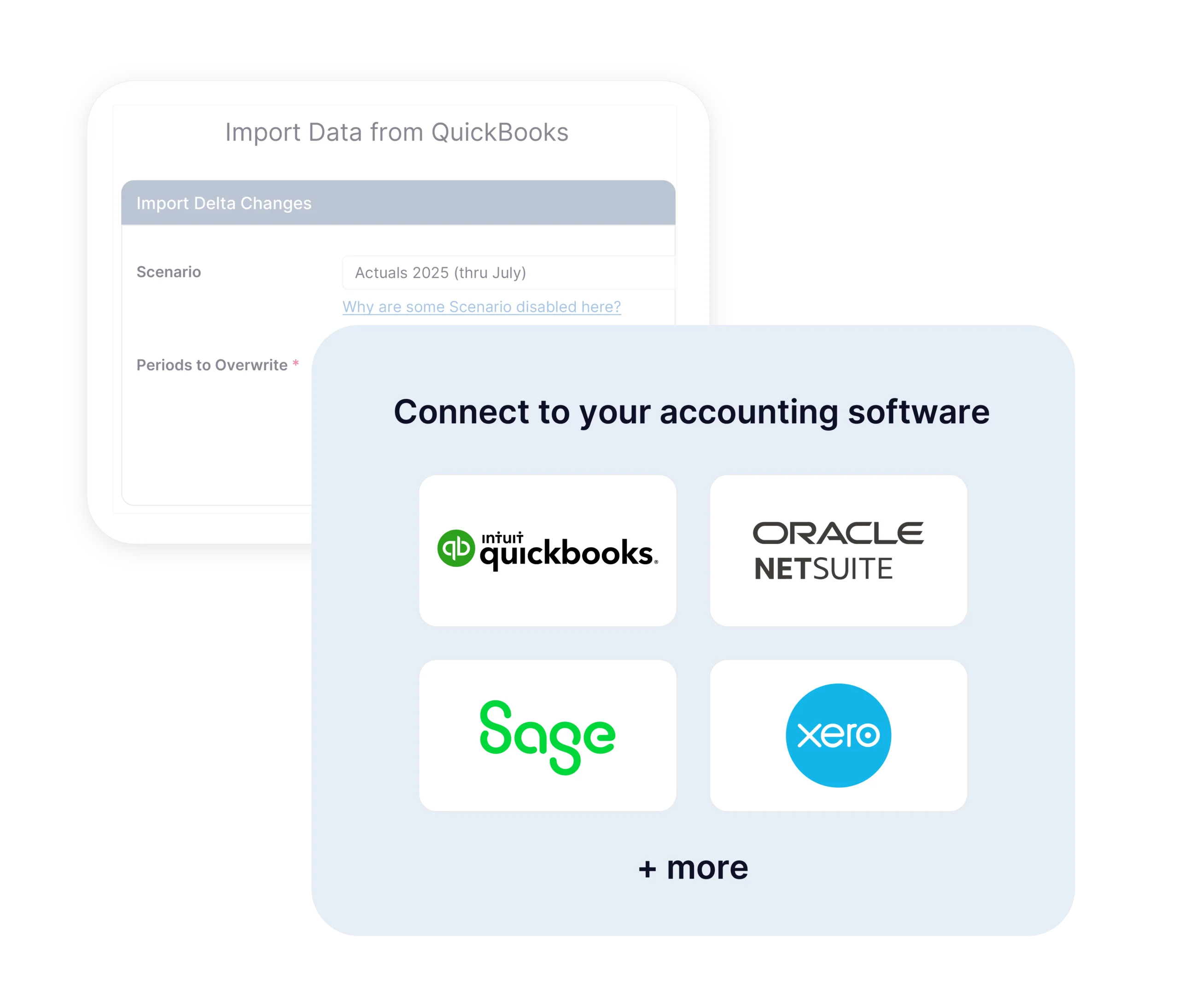
Connect to QuickBooks, Xero, NetSuite, Sage Intacct, and more. No more manual data entry. No more version control nightmares. Just seamless data flow from your accounting system to bulletproof budgets.

Your data is protected by ISO 27001 and ISO 9001 certified developers who maintain comprehensive security standards.
We provide seamless SSO integration with Google, Azure, or Okta, plus multi-factor authentication for additional protection.
All data is hosted on AWS infrastructure with 99.9% uptime and enterprise-grade data protection.

Our expert onboarding team has successfully migrated over 1,000+ companies from Excel to Budgyt.
You’ll have access to over 500 knowledge base articles and 150+ videos that cover every budgeting scenario you’ll encounter.
Plus, same-day support is included because broken budgets don’t wait for business hours.
Every broken formula. Every late-night panic attack. Every board meeting where someone found “that mistake.” We lived it all as CFOs. That’s why every feature solves real-world challenges – not theoretical problems.
active customers using Budgyt daily
active users who never want to see another #REF error
on TrustRadius for budgeting software
Your next board meeting is coming. How do you want to feel walking into that room?



